p2p Github Pages
The great news is that it's easy to have github pages offer up a p2p served alternative when using Beaker Browser. This has the promise of offering a web that is greener, faster, and offline friendly.
I realized today that I can have dat:// support on my github page (at the github.io domain) https://t.co/yCcaTDdJn1
— Paul Frazee✌️ (@pfrazee) July 10, 2017
The original guide is pretty straightforward. This is a stepwise guide for people new to Beaker + DAT, and shows you how to make a github page with a custom domain p2p friendly.
Set up https
You need https for Beaker to be able to securely confirm the DAT alternative of your site. Raw github pages (e.g. protozoa-nz.github.io) come with https by default. Unfortunately, when you add a custom domain, you lose https (this is an outstanding issue).
The simplest solution is to run your DNS through CloudFlare.
I recommend Steps 2 + 3 of this guide.
Notes:
- You can skip making a Page Rule (step 3)
- Settings which may have deviated (under Crypto page)
- SSL:
Full - Allways use HTTPS:
On
- SSL:
- this can take 24 hours to take effect
Get your site up on DAT
This assumes you already have a github pages repo.
If you haven't already got the Beaker Browser, go get it here. Beaker makes it a piece of cake to browse the p2p web, and also to publish sites there.
(1) Click New site
(2) Give it a name and click Create
(3) Point Beaker at your github-pages repo (the repo folder on your computer)
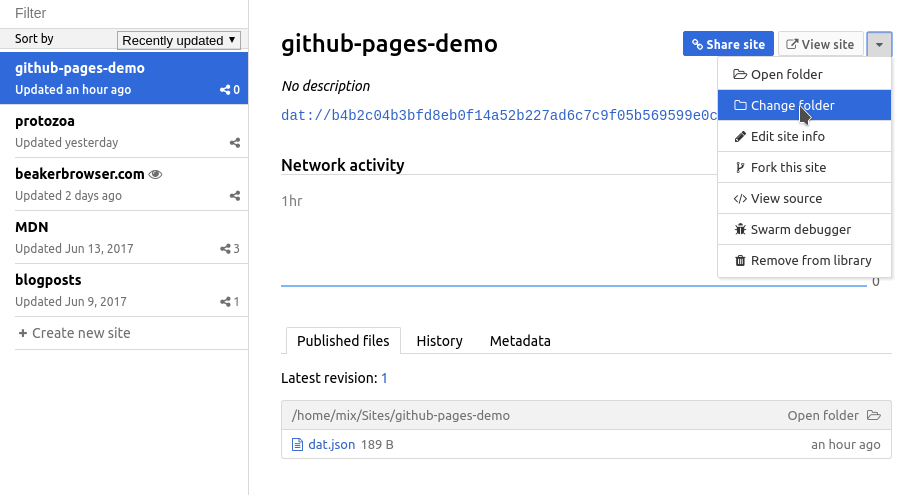
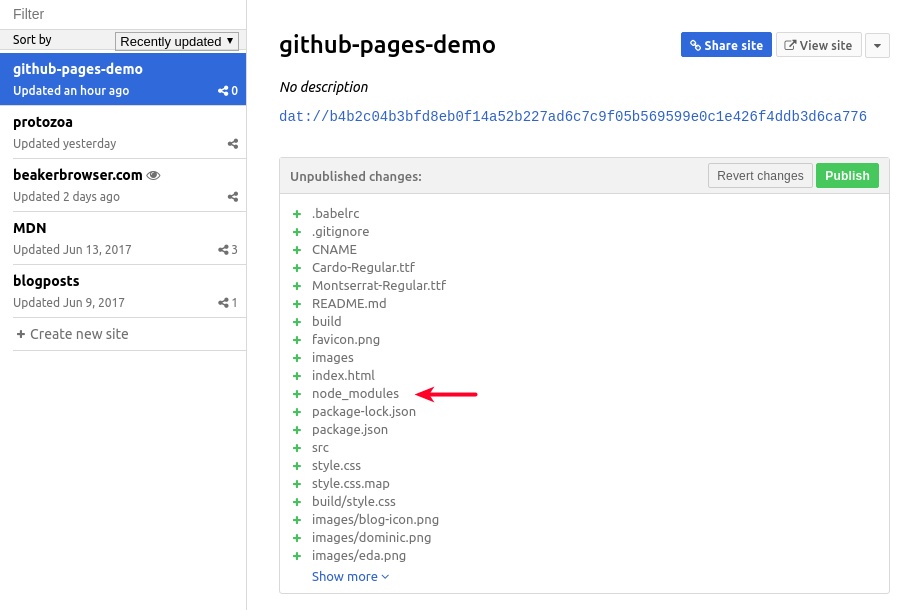
Notice that Beaker has staged new changes ready to be commited and published and I'm about to publish way too many files (like all my /node_modules and a messy ol /build folder).
You can see the extent of the problem by clicking Show more to see how many files you're about to p2p.
Luckily you can add a .datignore file to your repo, Mine looks like this
node_modules
build
src
(4) Refresh the Beaker page (and click Show more) to confirm you're not publishing unwanted files
(5) When you're happy, click Publish, then check out your p2p site! (click View site)
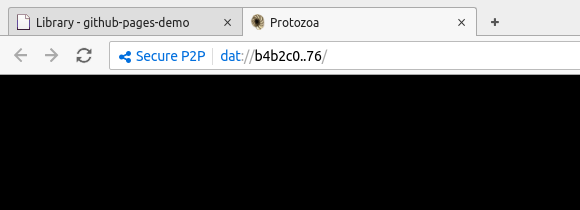
Announce your p2p support
This is shockingly easy.
(1) Add a .well-known folder (dot needed) with file called dat in it. Put your the DAT address of your site in here. My .well-known/dat looks like this:
dat://e0e7be18ecc7ea95dc7cdbf4fc410049e5f3052ab1446fd9d201f6dab70e44f2/
TTL=3600
(2) Make or ammend a _config.yml file to your page. Mine looks like this:
include: [".well-known"]
(3) Push your changes to github, and publish your changes to DAT.
Once your DNS settings have propogated, browsing to your custom domain in Beaker, you should now see this :
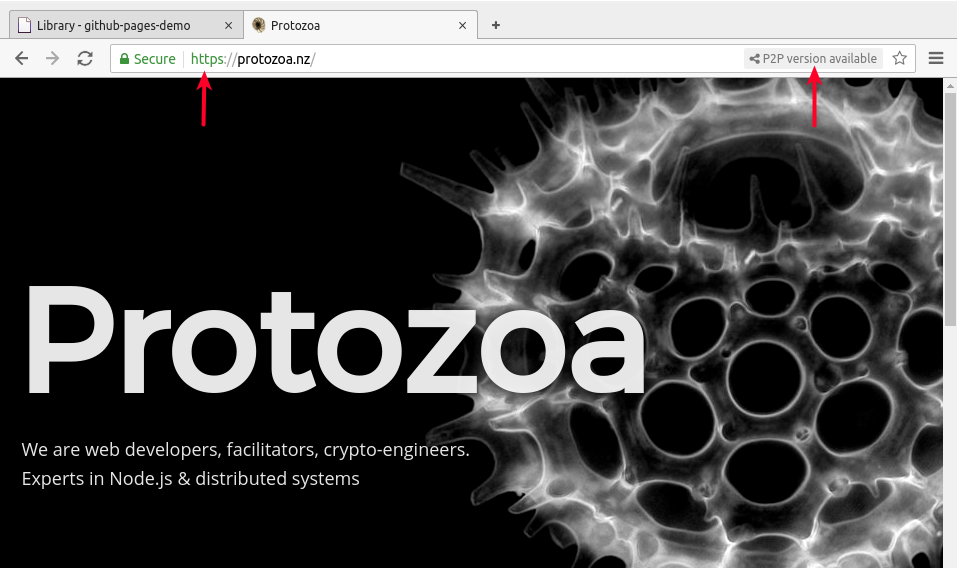

Here's a repo I recently put online for reference : https://github.com/protozoa-nz/protozoa-nz.github.io
Hashbase (optional)
p2p is powerful, AND because it leverages peers, if no peers are online, first time visitors are going to have a hard time.
Hashbase is a super easy to use service which offers peer-as-a-service. You just tell it what DAT repo you want always online, and it makes it so. It also offers a handy https link for any sites you'd like to offer accessible portals to. I'm hoping in the future I'll be able to point my DNS records directly there.